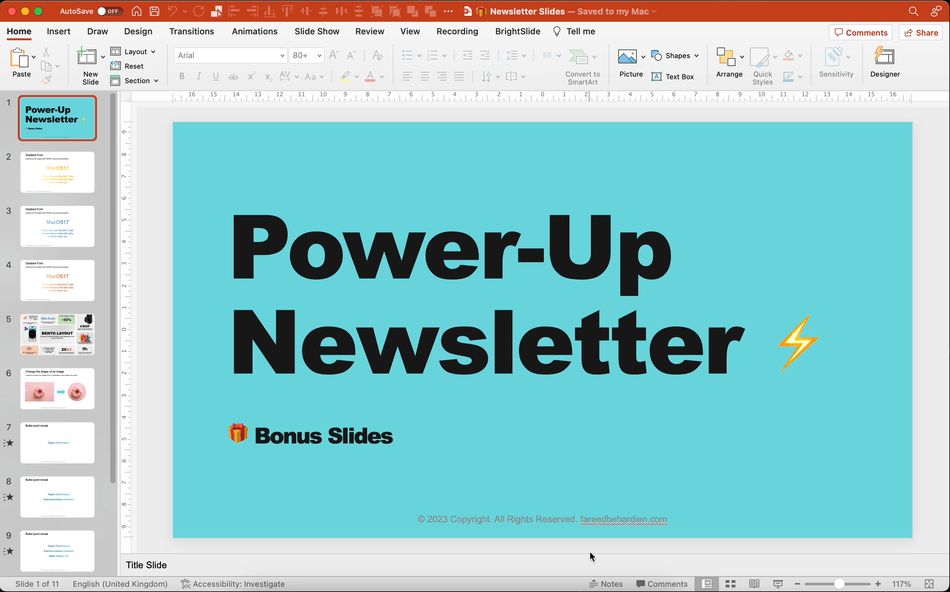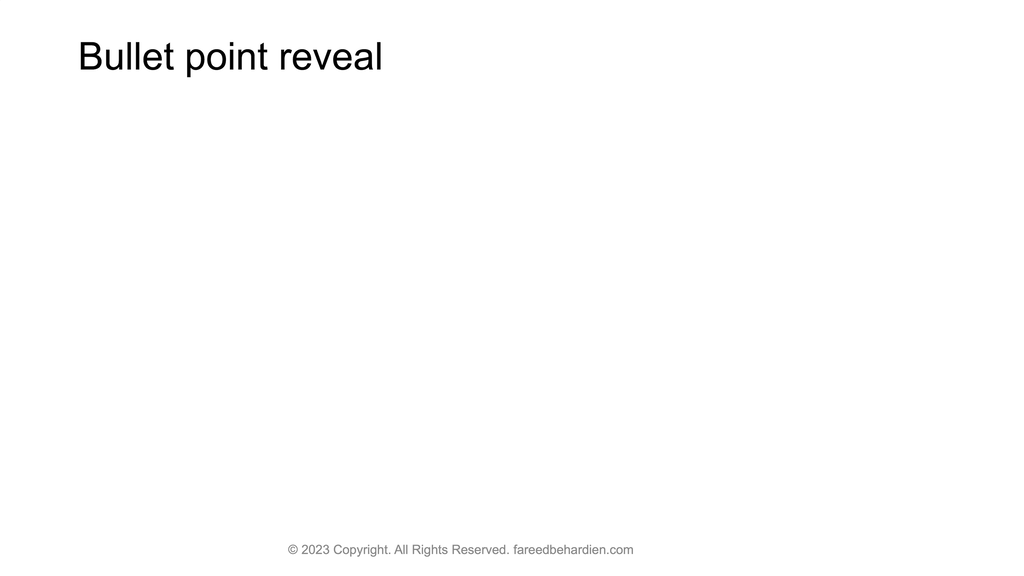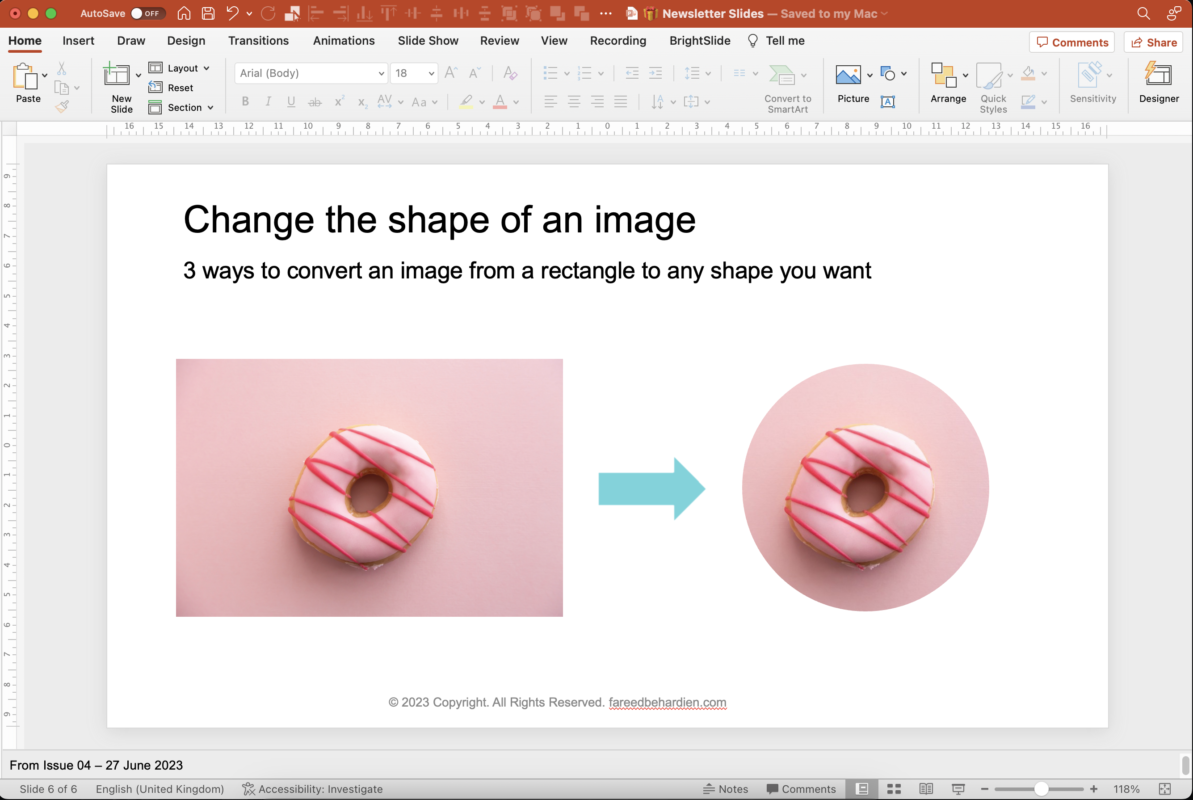Welcome to the blog.

Set up your PowerPoint workspace like a pro
One of the quickest ways to generate an immediate increase in your PowerPoint efficiency is to set up your workspace. I have 2 changes that I apply whenever working on a new machine that I can’t live without. Let me show you how you can apply these to your set-up as well: Step 1: Show…

Next-level bullet point reveal used by big tech companies
You know something is good when it looks simple and natural when executed. Also, if both Google and Apple use it in their presentations, it’s another vote in the right direction 👍 I’m talking about this bullet point reveal: Let me show you how to build this for your PowerPoint presentations. How to: As simple…

3 different ways to transform your image into a shape
I know!?! You don’t have to be stuck with the default rectangular version that you copied into your slide. Here are 3 different ways to transform your picture into a shape. Find an image that you want to use and insert it into your slide. Now for the magic 🦄 Option 1: Picture Fill Option…