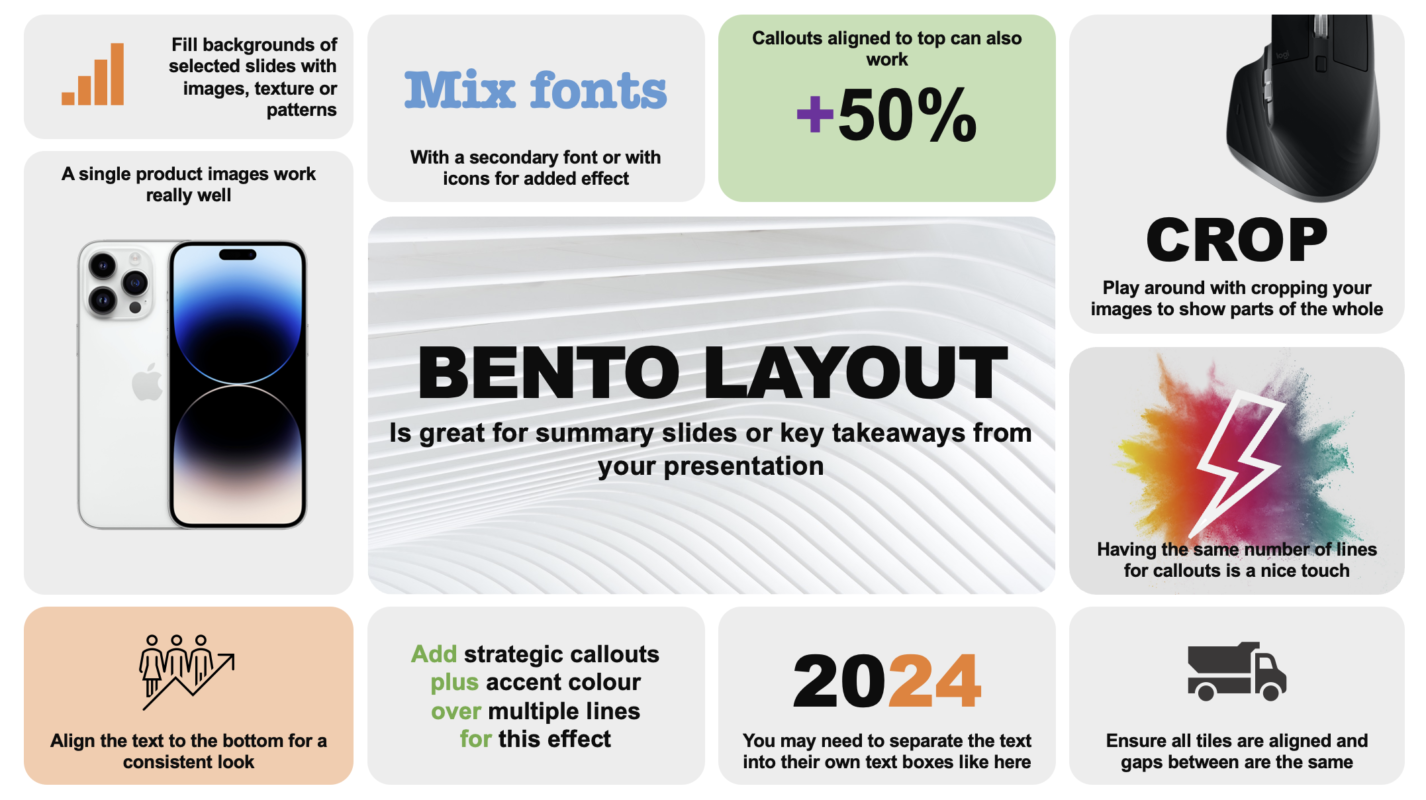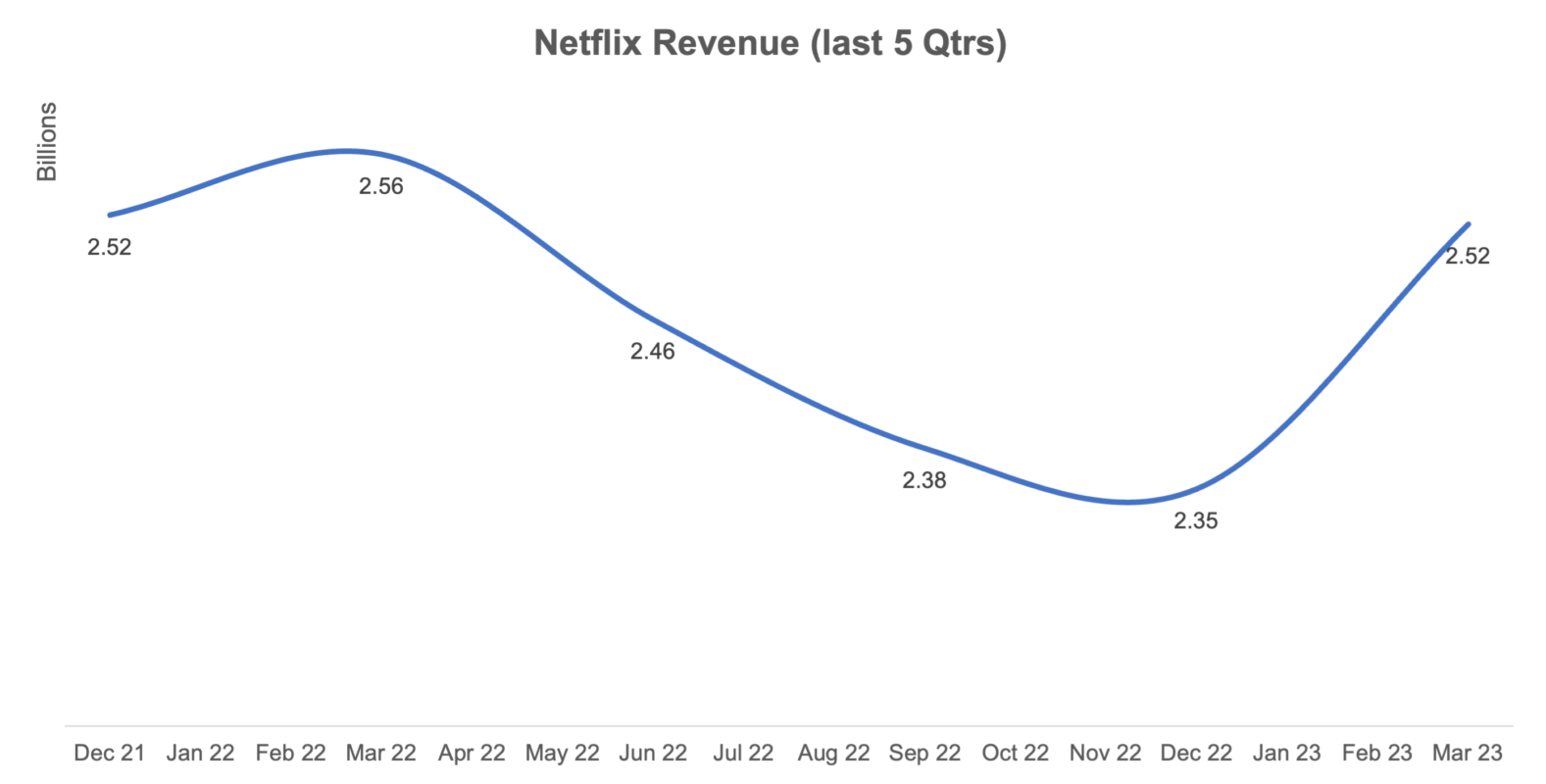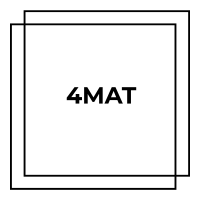Tag: PowerPoint

Bento Layouts for cool summary slides
This grid style has a name! The tile-based layout made popular by Apple for their summary slides is known as Bento Layouts. These grids are great for summarising product features or key takeaways in a visual and easy-to-consume way. Even Google was spotted using them in the presentation that we’re unpacking later in this newsletter…

Make your line charts look good with one click
Line charts are my favourite. So simple and uncomplicated. However, the standard line chart formatting in PowerPoint needs help. Charts often look too jagged and give your slide a dated look. A quick fix is hidden in the formatting section to make your line chart look smooth and modern 👇 How to: It’s as simple…

Improve Your PowerPoint Speed By 20%
In this post I will share: My PowerPoint 4MAT Tool How it works How to install it on your machine My goal is to help you improve your productivity and smash out PowerPoint presentations at least 20% faster. My PowerPoint 4MAT Tool In my world, PowerPoint and slide decks are the best way to communicate.…